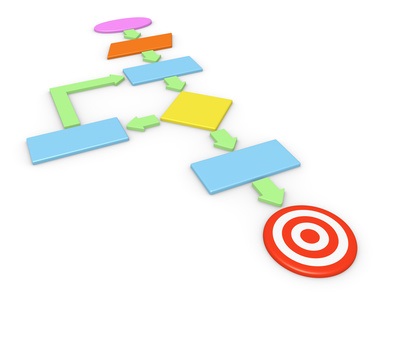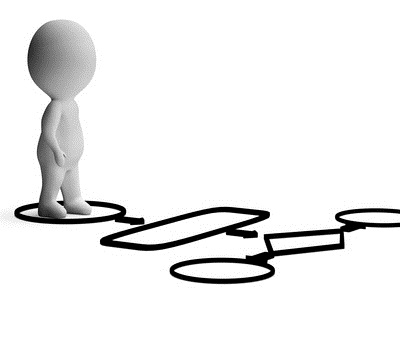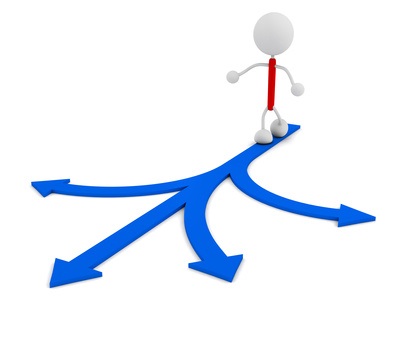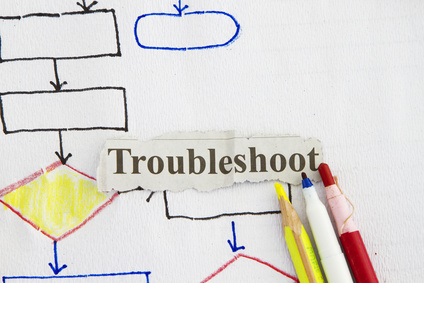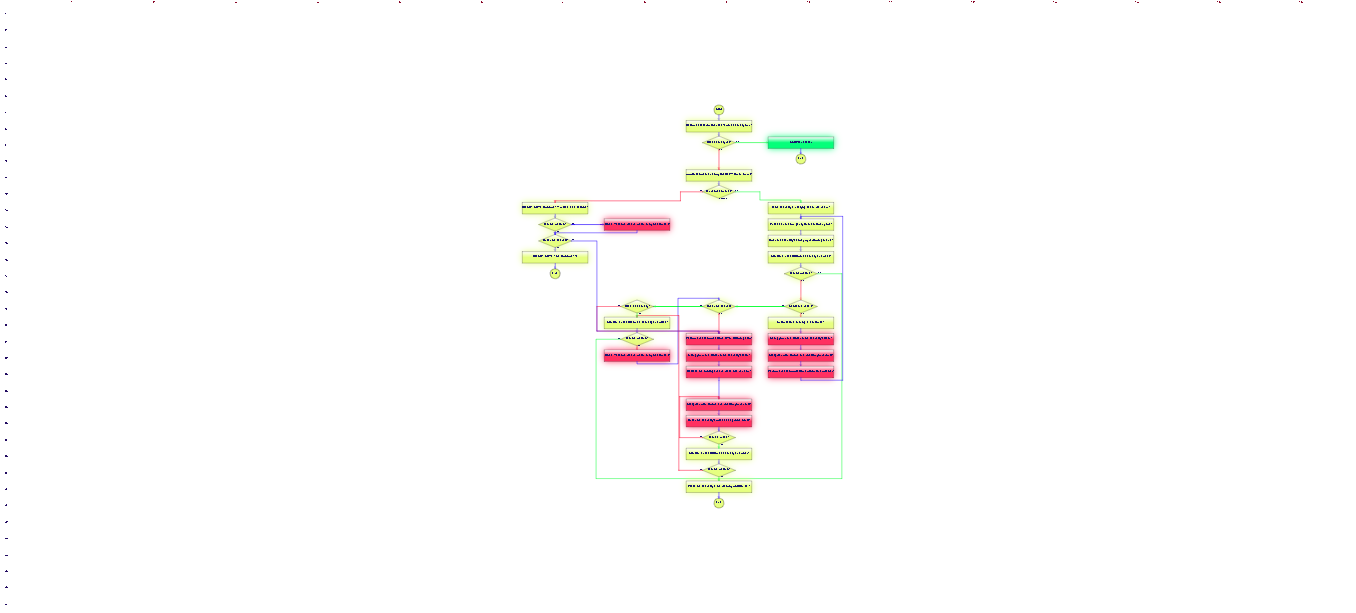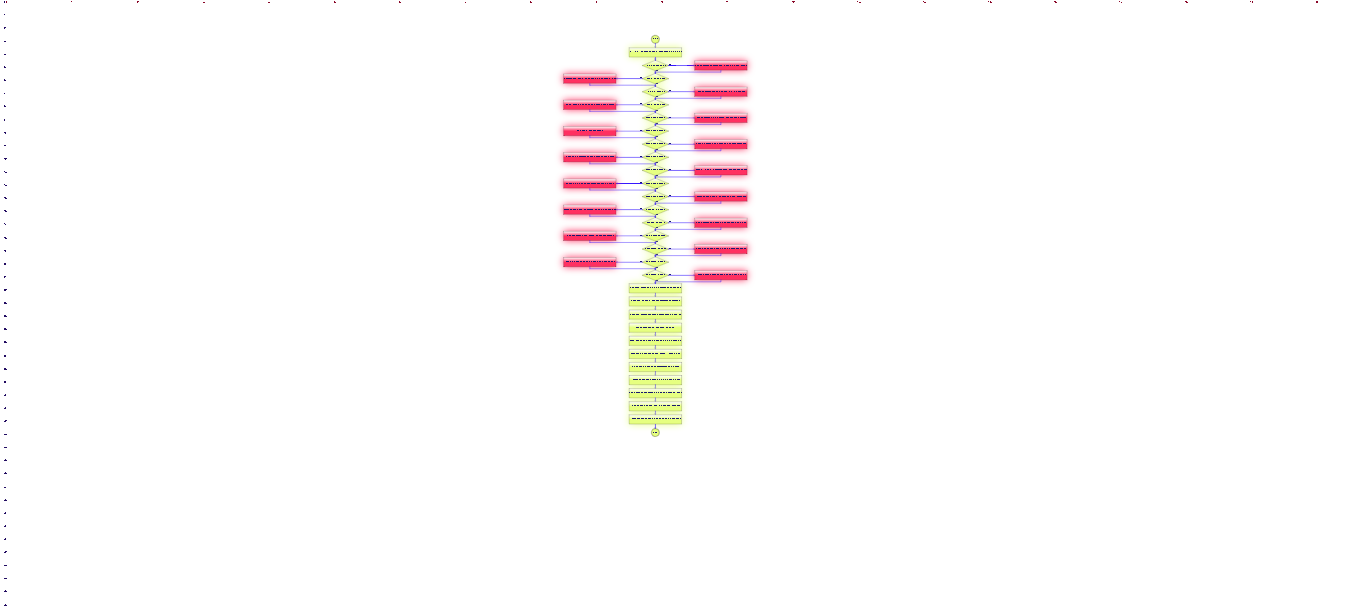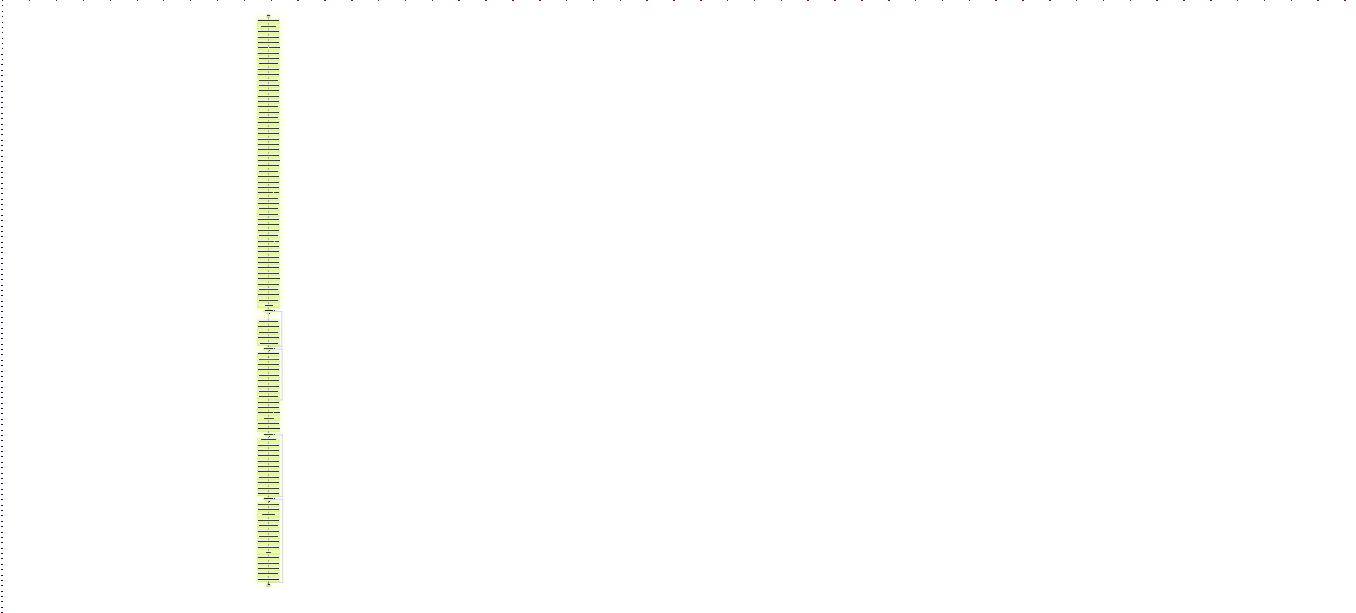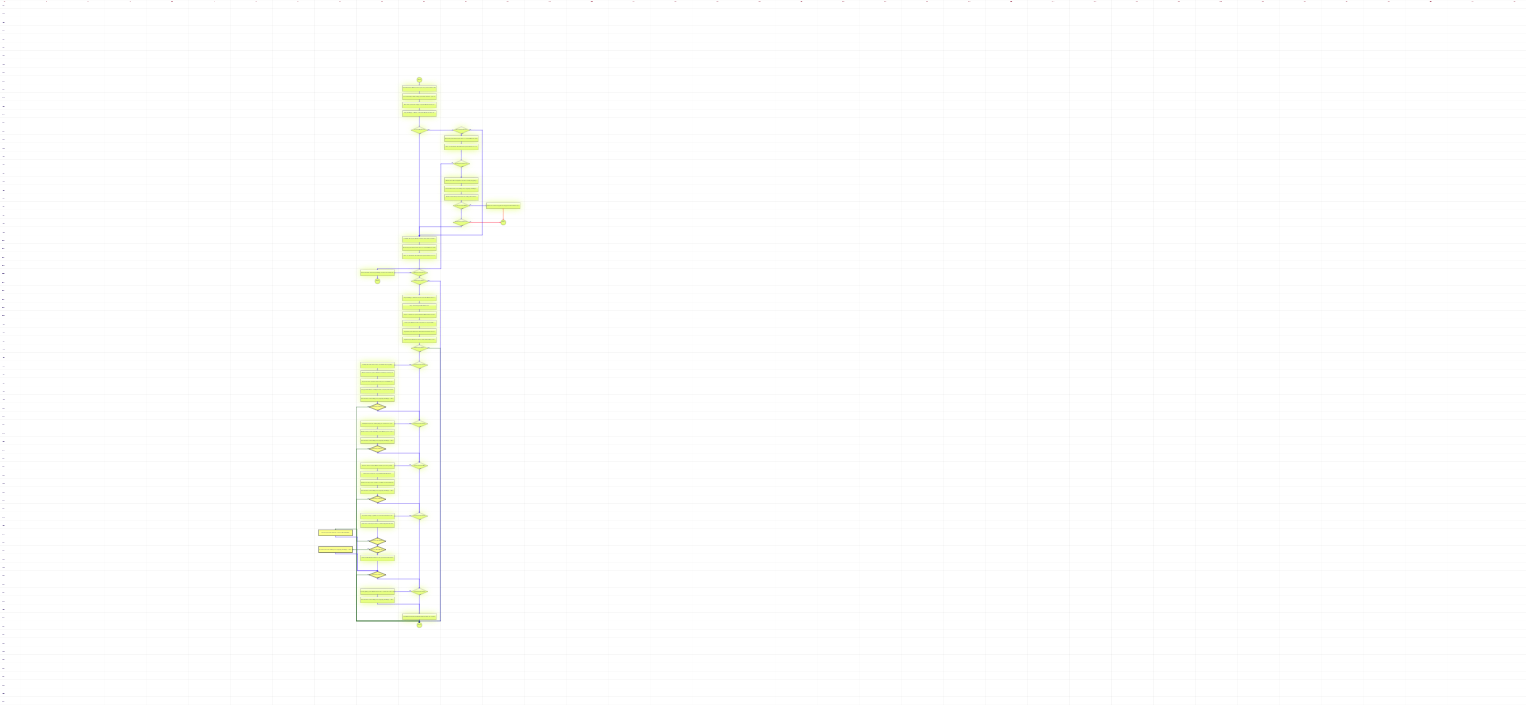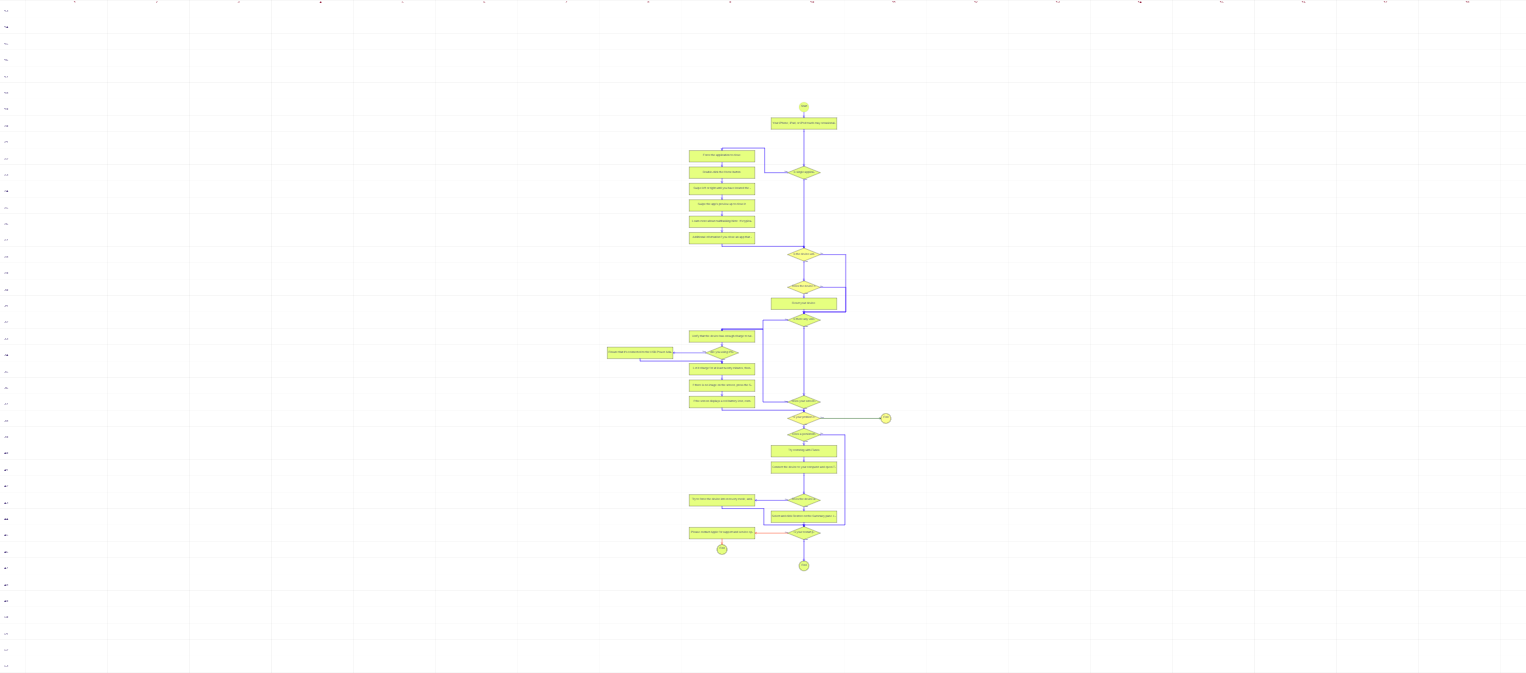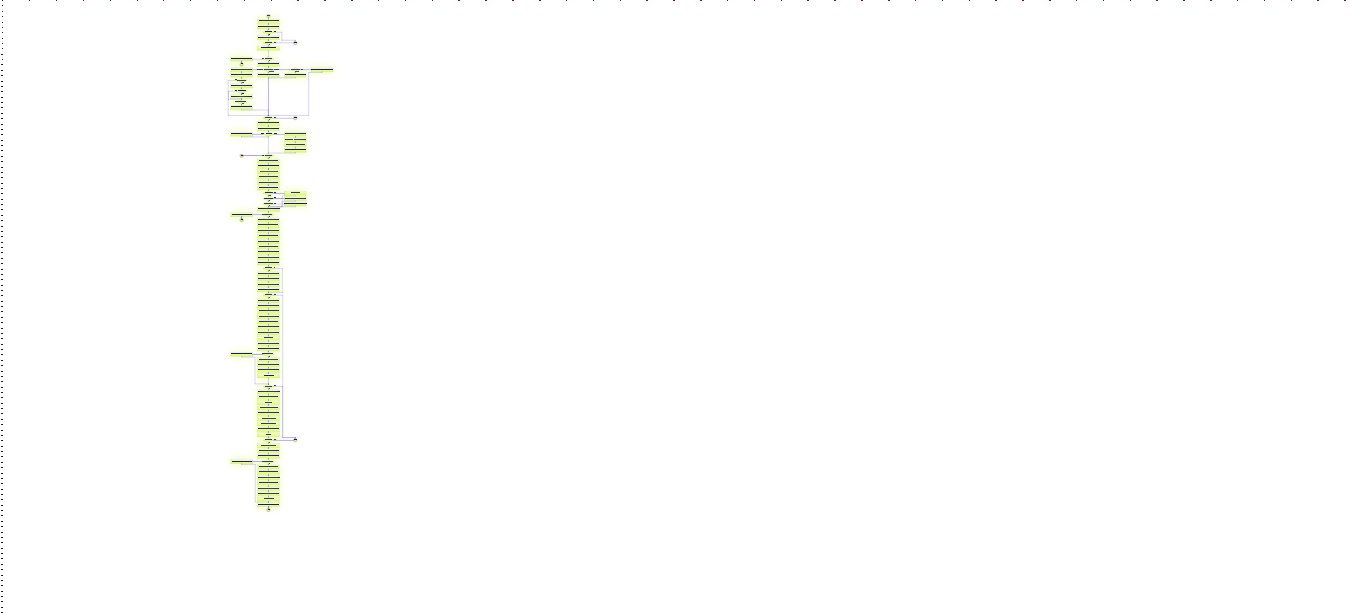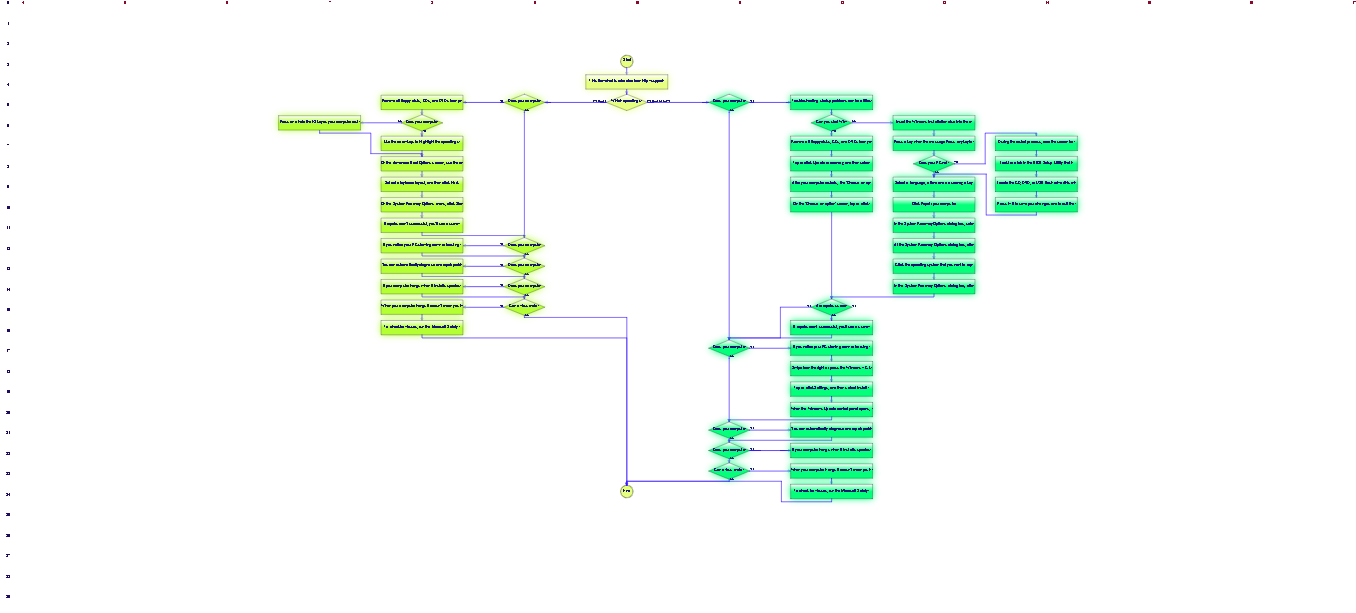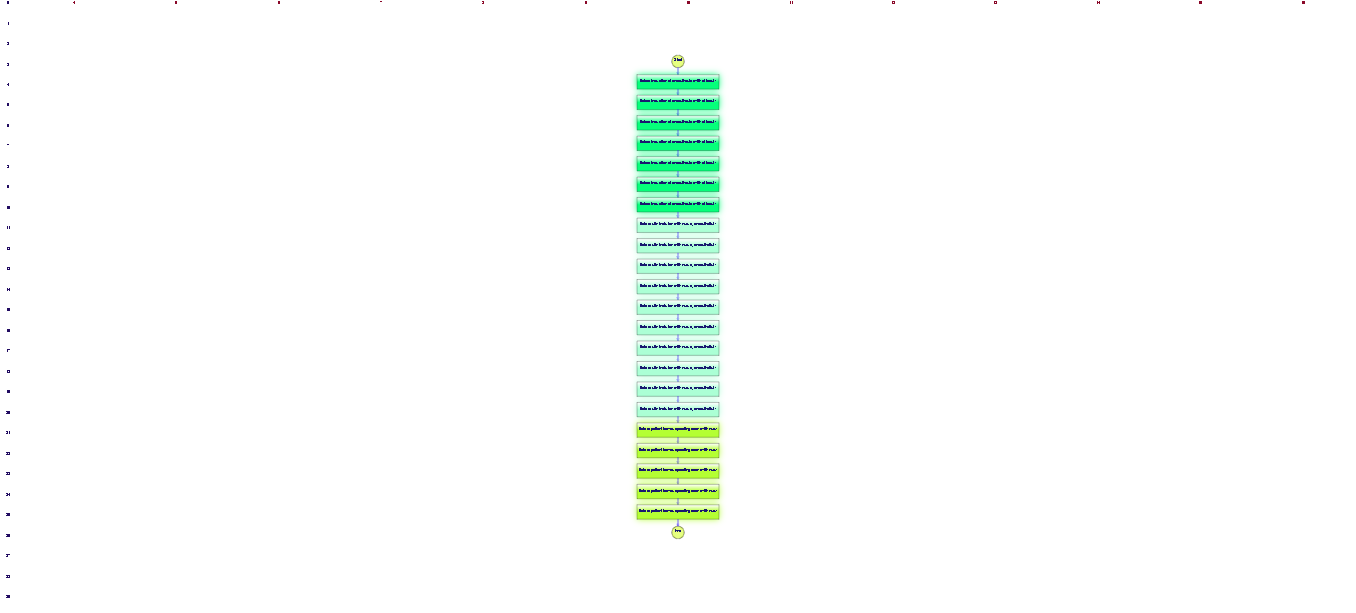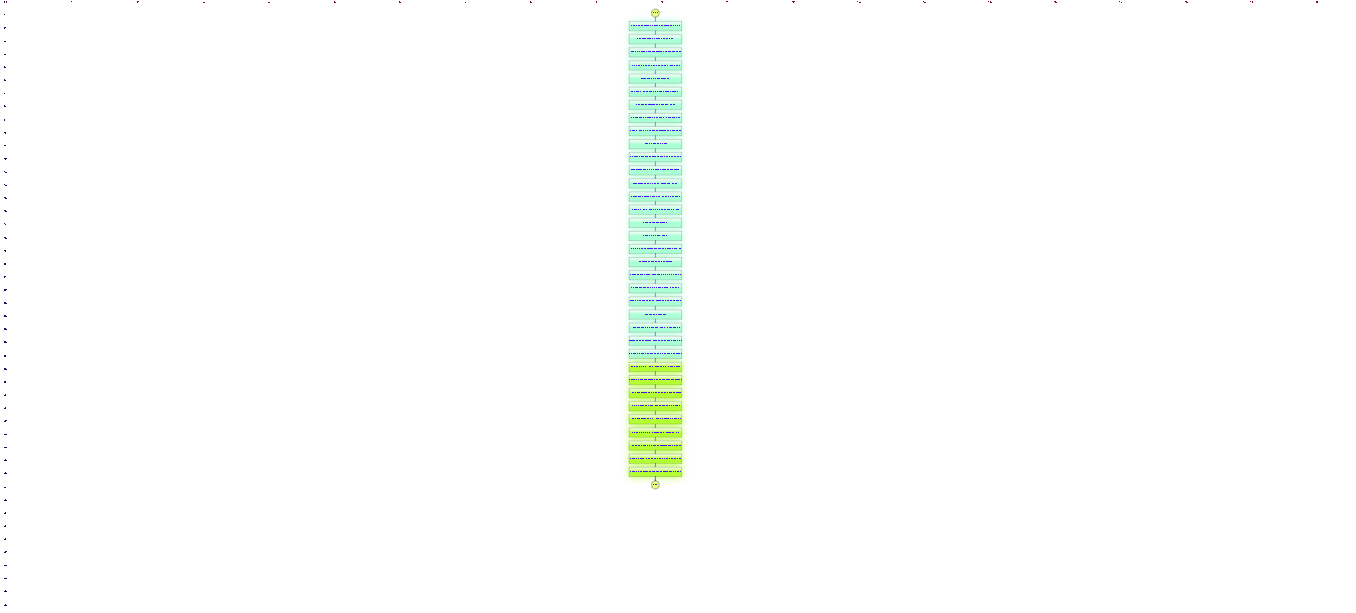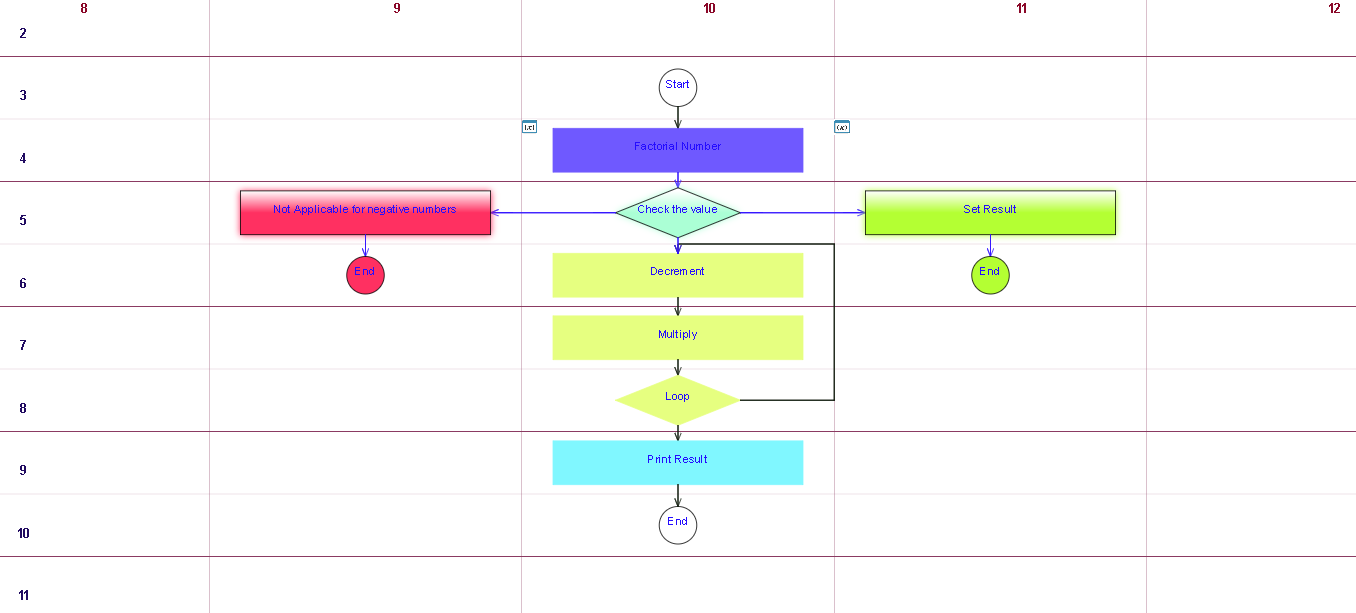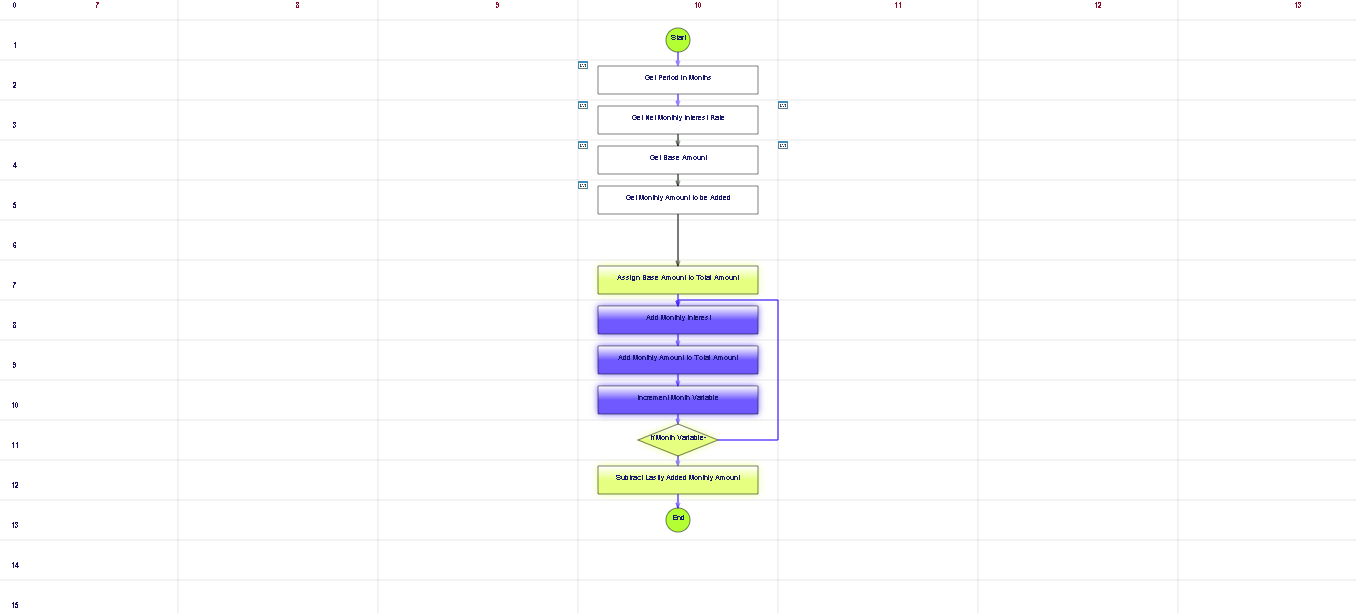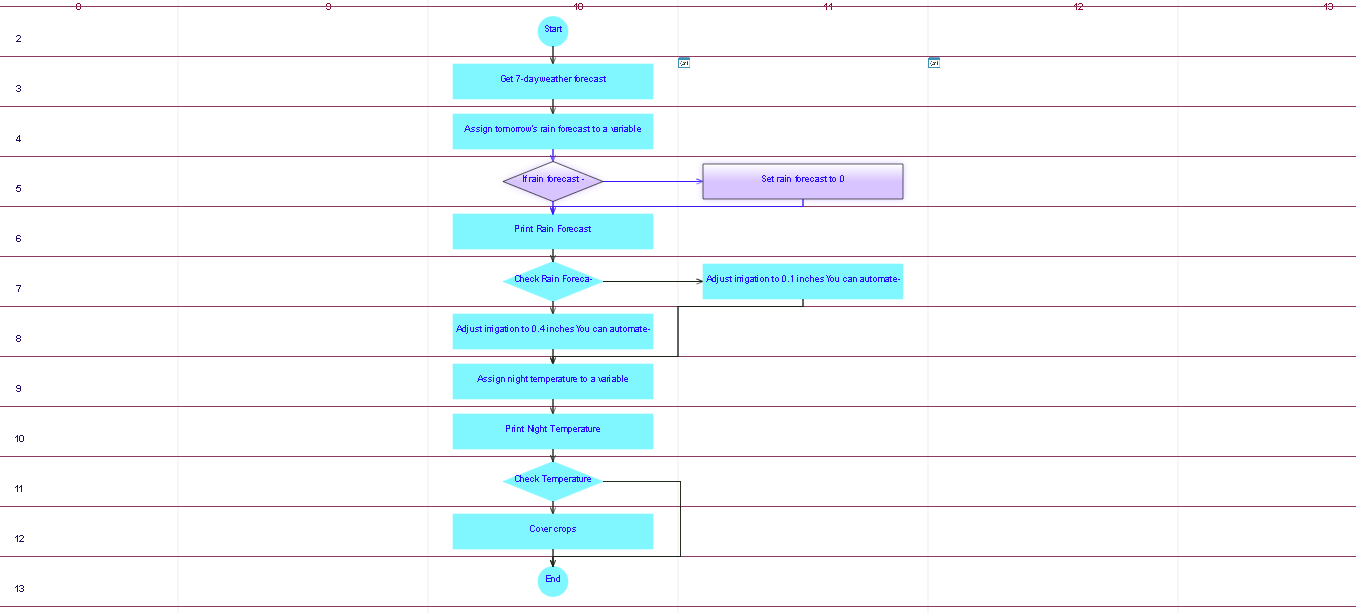Flowcharts are alive with Live Flow . Not just documents...
Areas of Use
• Checklists
• Standard Operating Procedures
• Work Instructions
• Troubleshooting
• Diagnostics
• Audit
• Survey/Questionnaire
• Data Collection
Product Highlights
• Flowchart Draw & Run
• Web Based & Mobile Compatible
• Collaboration
• Import from/Export to Word/Excel
• Advanced Scheduling
• Upload Documents for Steps
• Search Flowcharts
• Private & Public Flowcharts
• SSL Support
Why don't Employees Follow Procedures
• It slows down the work to follow the procedures
• Employees can not easily find the right procedure
• Procedures are not up-to-date
LiveFlow provides an effective solution to these difficulties.